Manage Predictive Models
After you have created one or more predictive models, you can manage those models using this dialog.
Access Management Commands
To manage predictive models:
- Click Prediction icon in Data Discovery/Analytics ribbon.
- Select the Manage Predictive Models command.
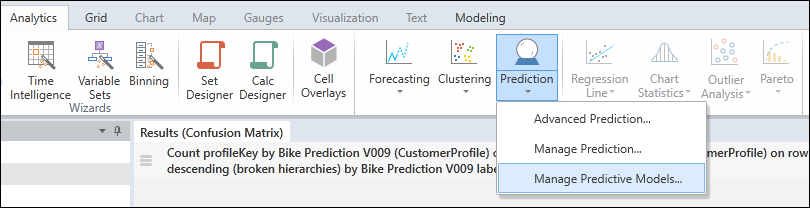
Predictive Model List
The following commands are available.
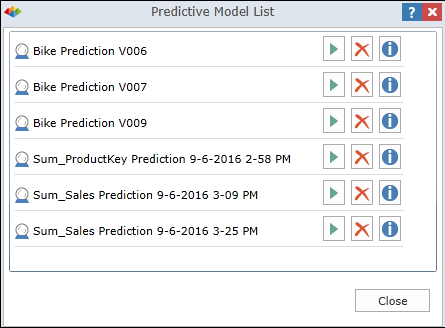
Run 
Runs the predictive model using the full data set.
Delete 
Deletes the predictive model.
Description 
Displays a read-only dialog with a description of the predictive model.
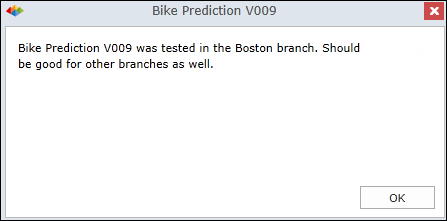
See Also
Wizards Templates vs. Predictive Models
Home |
Table of Contents |
Index |
User Community
Pyramid Analytics © 2011-2022

